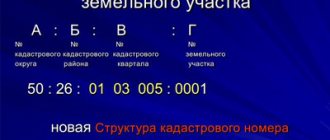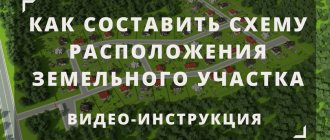Extract from the Unified State Register of Real Estate
When you need to read reliable information about a property of interest, you order an extract from the Unified State Register of Real Estate. When opening an electronic document, the customer receives the information necessary to:
- apply for a loan by providing collateral;
- purchase (non)residential premises;
- receive benefits or benefits;
- join the state program related to the purchase of housing on preferential terms.
The convenience of an electronic certificate lies in the speed of its receipt and the comparative cheapness of its execution. But you will need to spend some more time to convert the files into readable form. By converting, we get it in an acceptable format for further use. You can view the information of the cadastral passport and others, as needed. To save:
- press the “print” button and get a paper version;
- we send it to the memory of the electronic device, which will allow us to get the html extension. Subsequently, we will use a program that supports this format.
Dear readers!
Our articles talk about typical ways to resolve legal issues, but each case is unique. If you want to find out how to solve your specific problem, please contact the online consultant form on the right →
It's fast and free!
Or call us by phone (24/7):
If you want to find out how to solve your particular problem, call us by phone. It's fast and free!
+7 Moscow,
Moscow region
+7 Saint Petersburg,
Leningrad region
+7 Regions
(free call for all regions of Russia)
What it is
Anyone who needs up-to-date data on real estate has to apply for an extract from a single state code - Rosreestr. Various types of certificates are requested to obtain reliable information regarding real estate objects, including:
- locations;
- plans;
- cadastral number;
- squares and boundaries;
- types of uses;
- land surveying;
- cadastral value;
- stories regarding how ownership passed from one person to another;
- restrictions and burdens, etc.
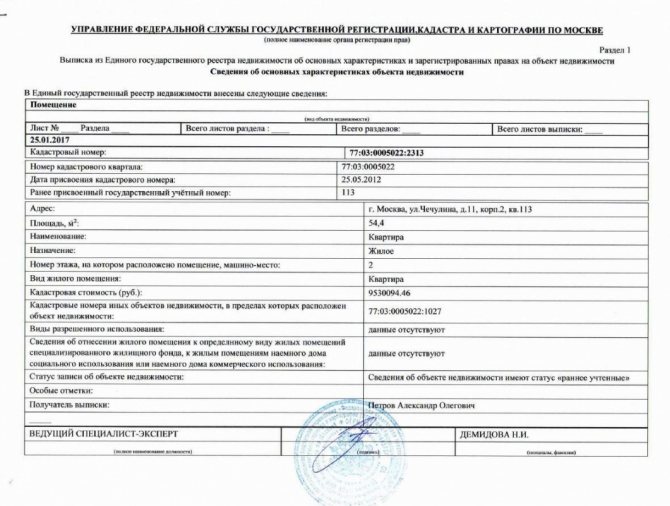
How to get it
You can request help in different ways. This is done by visiting the office in person, by mail or online. On the Rosreestrovsk website, receipt will be faster. Once we have a document in XML format, we can convert the USRN extract into a human-readable format or print it out. This will result in a paper version, which:
- will cost less;
- will be in your hands much earlier than if you chose another way to submit an application.
Read Rosreestr in human-readable format
An XML document is a structured database that includes some information that is then available to the user.
A file with the SIG extension is a digital signature document to establish the authenticity of the previous one. Therefore, we cannot work without him.
But what does the following instruction give us? After all, XML can be opened in a simple notepad and quite easily find the necessary information there.
How to open the Rosreestr xml file? Only after making sure that these two files are intact and safe, do we move on to the next point. Rosreestr extract in readable form Information on the application on it is officially requested from the Rosreestr real estate database.
In addition, the advantage of using the server is the urgency of receiving a response to e-mail and the relatively low cost of receiving the service - 300 rubles for individuals and 650 rubles for individuals. from legal.
Important Checking an electronic document The service allows you to generate a printed representation of an extract received electronically and check the correctness of the electronic digital signature with which it is signed.
If you need to receive a printed representation of the statement, just download the xml file and click on the “Check” button, then select the “Show file” function. If you need to check the correctness of the electronic digital signature, you need to attach the xml file, the sig file received with it and click on the “Check” button.
After completing this operation, files from the Rosreestr are opened in a “readable” format with all the design. I hope this article helped you. If you have any problems or difficulties, ask questions in the comments, I will try to answer them.
Order an online extract from the USRN at the lowest price: only 140 rubles .
We receive all extracts for you from the FSIS database (the current Rosreestr database) and they are no different from extracts from Rosreestr.
Our speed of receiving statements will surprise you: from 1 minute.
Just go to the main page, find the address you are interested in or enter the cadastral number, go to the property and order the extracts you need.
Order
Ordering data from the cadastre online using the Rosreestr resource is quite convenient. But since July 2013, data from the cadastre in electronic format has ceased to be prepared in compliance with the PDF format.
The thing is that the updated version of the AIS GKN does not imply the generation of documents in the latest format. In addition, the current legislation itself excluded the possibility of attaching a document of this format.
The cadastral registration authority provides for sending cadastral extracts, cadastral plans of territories and cadastral passports only under the guise of two files: xml/ xml.sig (the file itself contains the electronic signature of the specialist from the cadastral authority who prepared the documents).
The Rosreestr website helps display the USRN extract in a human-readable format. You should again turn to the electronic services section, then use the tool - document verification (electronic).
This service is used not only for conducting an examination of the authenticity of the received data - the certificate of registration of a real estate property and the right of an official to certify it, but also for the purpose of converting them into a human-readable format.
The algorithm of actions is simple. The following must be done in order:
- select a service for checking data from the list available on the resource and follow the link;
- carefully read the proposed actions on the page that opens;
- start checking - load the relevant data into the windows;
- complete the actions by pressing the “Check” key.
After a short wait, the applicant will see updated information on the device screen.
If the sources for verification are selected correctly and were not damaged by the user when performing any actions, it is possible to convert them into a human-readable format immediately on the Rosreestr website.
To do this, on the new page, click on the appropriate link. The official view of the document will open, which you can print. The user has the opportunity to save data in electronic form.
In some cases, when converting a file to a new type, difficulties arise: information may be displayed in the form of symbols or in an unreadable form (graphic diagrams). To correct the error, you should save them on your home computer in one file and do not change their name suggested by the system.
There are times when your computer settings do not allow you to receive data from the Rosreestr website and convert it to a new format.
You can correct the situation - when downloading information, the computer displays a warning in the form of a message placed in a pop-up window.
It indicates an action that is blocked by the system and what specifically needs to be changed. After following the recommendations, the function will become available if you click on the “Allow” button.
- Now we will try to read the Rosreestr XML file in a normal format.
First, you should make sure that you own two documents: the actual XML file itself and its digital signature in SIG format. Without the latter, you will not be able to view the information you need. Only after making sure that these two files are intact and safe, do we move on to the next point. - Now go to the Rosreestr website using the link https://rosreestr.
ru/wps/portal/cc_vizualisation to the electronic document verification page. - In this window, you will see two fields for inserting documents: one for the XML file and the other for the digital signature.
Drag files from your computer with the left mouse button into the appropriate fields or use the “Select file” button opposite each item.Inserting documents in Rosreestr
- After uploading the documents, click on the blue “Check” button.
- When the page refreshes, you will see that a blue “Display in Human Readable Format” link has appeared next to the “Electronic Document” field where you uploaded the XML file. Quite a strange name for a federal service, but that’s not the point. You need to click on this link.
- In a new window you will see a normal document that you can print or save if desired. You managed to open an extract from Rosreestr XML! This completes the work with the files.
On the website of the cadastral department, this service can be easily found in the section of services provided; when opening a document, the user receives an algorithm that will provide him with the necessary services without prior request and registration.
In order to open an electronic file in human-readable form, you need to upload a file with an extract in XML form.
But very often problems arise during loading, and the required document is not displayed or a regular blank sheet of an unreadable extension opens.
In order to check whether the certificate is in a human-readable format, you should go to the section where electronic documents are checked.
To do this, you need to click on the “Check” , which is located in the list of services. You need to follow the instructions that are written in the window.
Be sure to make sure that two files: the digital signature and the documentation are not damaged.
Next, the client needs to select the necessary files. These documents will be loaded into the column indicated in the window. After this, you need to click the “Check” button. The page will be updated, only under the obligatory condition that you have done everything correctly, a section will appear, by selecting which you will receive a file in a human-readable format.
We are sure that you will find useful information about why the power was turned off and where to call in such cases.
How to open the XML file of the USRN extract from Rosreestr
When receiving certificates in electronic form, you need to take into account the need to open Rosreestr XML files. After all, the documents stored by this structure are formatted exactly like this. You can use the step-by-step guide on how to open an XML file:
1. Create a separate folder for downloading the received Rosreestrovsk archive. We do not rename files. .sig is also saved.
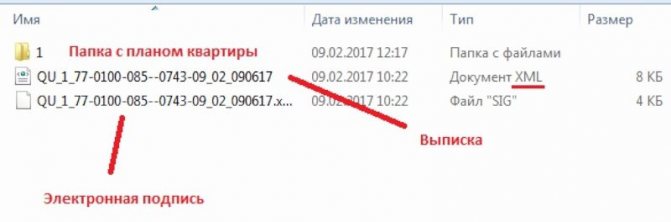
2. We use the Rosreestr service intended for our purposes by going to the page https://rosreestr.ru/wps/portal/cc_vizualisation
3. Click on the link to download the document.
4. In the folder, open the file in .xml format (the extract received).
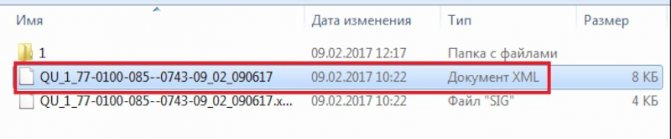
5. Select the file in the sig file field.
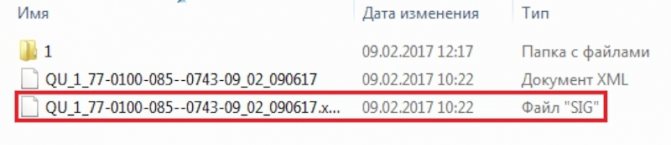
6. Check. A nice message appears:
7. We request display in a readable format.
8. Save or print for later use.
The procedure is not too long and quite simple. This confirms the convenience of obtaining an extract from the Unified State Register of Real Estate online.
Human-readable xml format: Rosreestr
So let's start from the beginning. After all, if you do not understand the basics, namely, what the XML format is, it will be difficult for people to understand exactly how best to open this format. This format contains information that has been formatted using a specific method.
Such documents have markup similar to HTML, a special language created for website pages, with the difference that in such a document the properties and description are determined by tags and attributes that are set manually.
As I already said, such files contain text. From here, let's try to open this file with the simplest text editor, Notepad. So, let's try to open the sitemap.xml file again. Right-click on the file. Select “Open with” and from the drop-down menu, select “notepad”.
Now, we already see the code structure of this document. Do you understand what this code means? Yes, for me. The file lists the addresses of articles on my site, the time they were written, and so on.
So, let's remember what else the system offered to open these files? One of the best programs for this, in my opinion, is the free Russified website file viewer “Notepad++” (this program is very similar to Notepad). Download Notepad++ from the official website. Then, during installation, if you see that the design is English, do not forget to change it to Russian!
As you noticed, this program has, compared to Notepad, richer functionality, which included a variety of menus, such as “Encodings”, “Tools”, “Macros”, “Search” and so on. And the file code itself looks more beautiful. Different parts of the code are marked with different colors.
If “Notepad++” opens letters with cracks, then this means they need to be translated into a normally readable format. To do this, open Notepad++. In me, select “Encodings”, then select “Encoding in UTF-8 without BOM”. Now in this editor, you should see a human-readable format!
WordPad program. This program is similar to a stripped-down Word Office program, only system-based. So, open it with WordPad. As you can see from the screenshot, the text part of the code is the same, but the menu capabilities have been increased. Although, for this file they are unnecessary.
What else did the system suggest to open the file? Regular Word. So, open the file with this text editor. As you can see, Word has converted the codes into real links and dates that are encoded in this file.
I think some users find this option of opening a file more convenient. As for me, it is more clear when you see a version of the code as it is, than when it is transformed.
That is, the best way to open a file with an XML extension is Notepad++.
Under what circumstances may information from the Unified State Register of Real Estate be needed? Photo No. 1
As you know, the information contained in the unified register is accessible and open (with some exceptions). This information may be needed when obtaining loans, concluding real estate transactions, and in other cases. You can get them in several ways.
- Upon request, a paper version of the document can be sent by regular mail. It takes five days to prepare for dispatch; further speed of delivery depends on the work of postal workers.
- You can receive it in electronic form fairly quickly (within 24 hours). However, such an extract is for informational purposes only and does not contain the signature of the person who issued it or the seal of the organization.
- You can receive an electronic certified document within five days. But it is provided only in certain formats (XML file, sig file). It is quite difficult for an ordinary user to understand them right away.
If the graphic plan is not displayed
Occasionally, when an extract from the Unified State Register is received, it is not immediately possible to see the schedule. The message that appears does not inspire optimism.
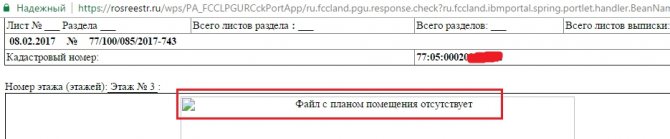
Nevertheless, Rosreestr still allows you to open XML. To do this, we first go through the step-by-step procedure described above. Then we take three more steps:
1. Open the statement and save.

2. Save in the initially created folder.
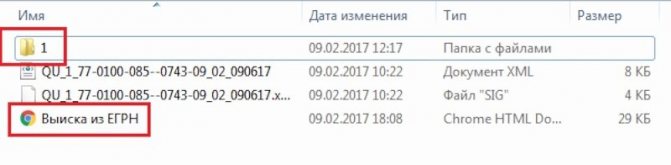
3. All that remains is to open the extract in .html again and get the correct display of the graphic plan.

Online
An online extract from Rosreestr can be opened in all popular browsers. In this case, as a rule:
- other pages are closed;
- the blocking is removed, which will allow you to gain access to the necessary help;
- Be sure to keep a digital signature. sig.
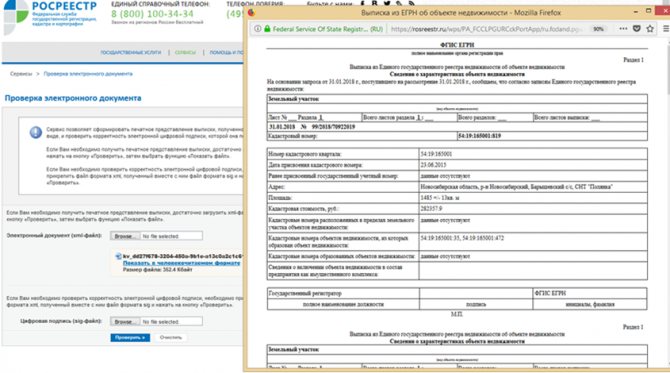
Opening an XML file through Internet Explorer
1. Launch IE. Before opening XML files, we remove the lock. Maintaining security mode in this case may interfere with operation. In the screen that opens, you need a top panel and “Service”, where you select the desired tab.
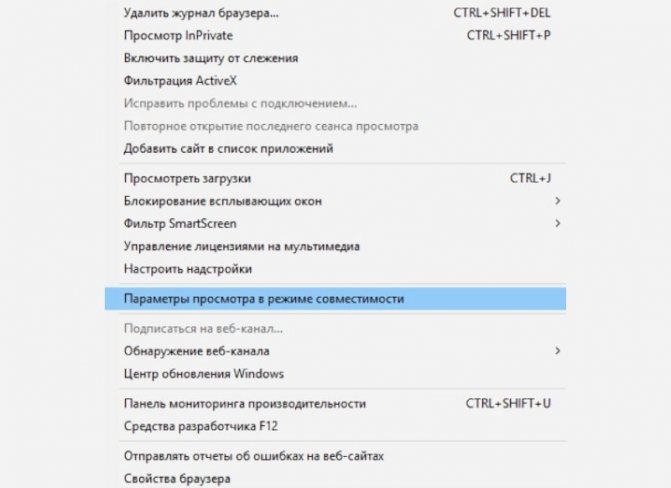
2. Site suggestions with compatibility mode open. Here we press alt and open the menu. Now you need to go through “Service” in a few steps to reliable sites.
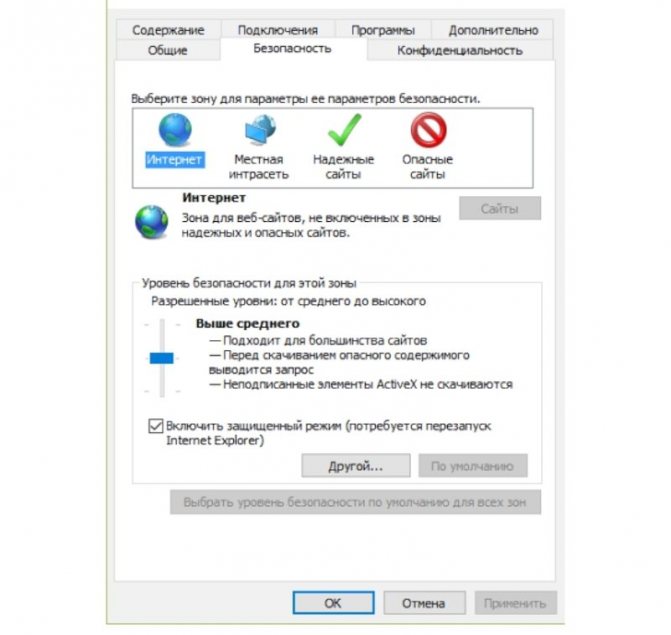
3. Next, for nodes with compatibility mode, we check the servers. A form opens, add the addresses of Rosreestr and the selected server. Switch to the “Advanced” mode.
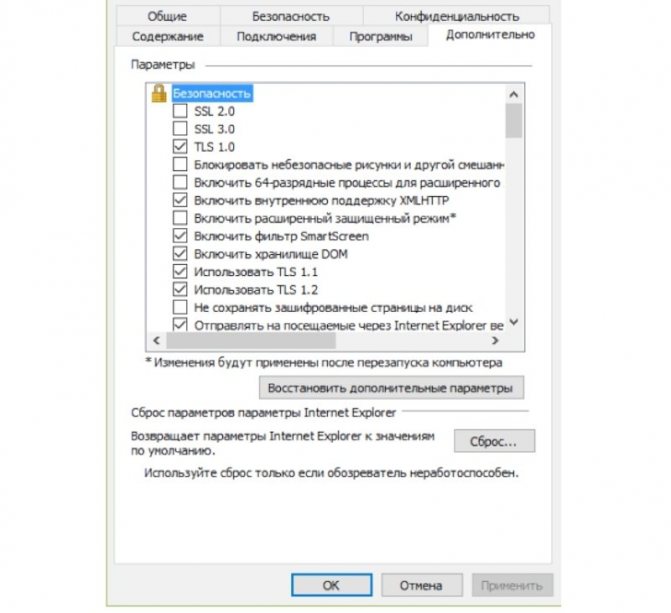
4. Uncheck the boxes and allow it.
5. After processing, we save the resulting files as we see fit.
How to open through other browsers
Any of the common browsers allows you to process the Rosreestr XML file. There shouldn’t be any particular difficulties in opening an XML file.
Google Chrome
Having received the document from Rosreestr, we select the setting for unsafe scripts. In the menu, we go through the chain from “Settings” to “Content Settings”, bypassing “Additional” - “Personal Data”. In the appropriate section we allow the use of JavaScript.
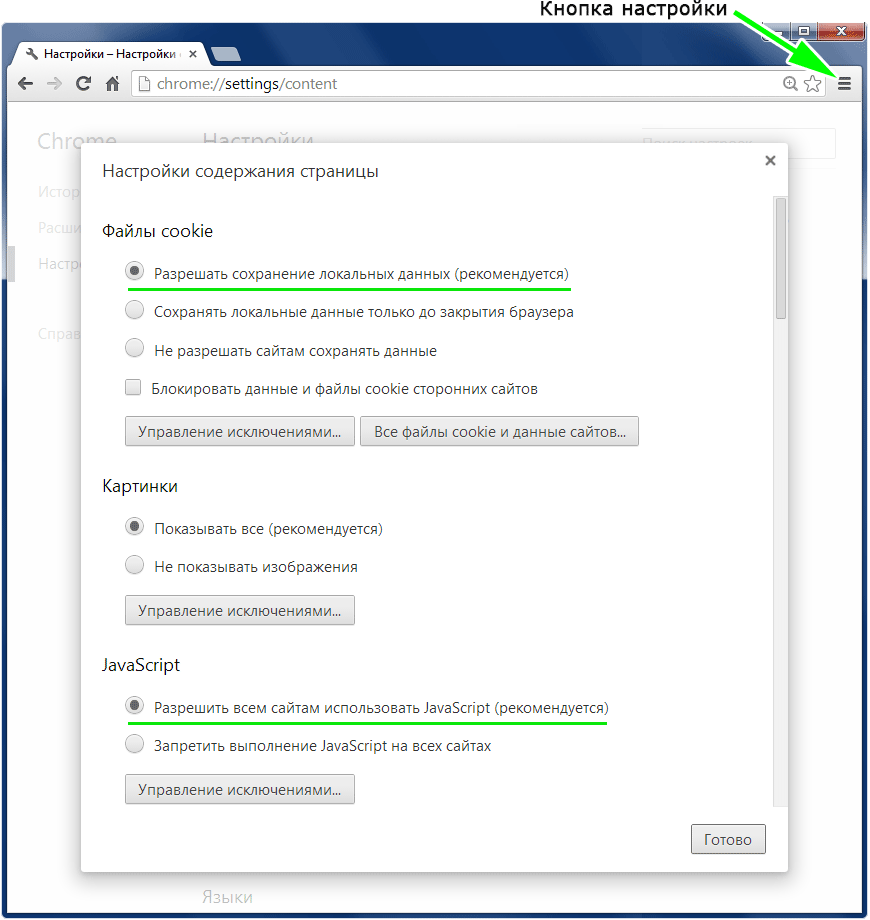
Opening an XML file offline
Upon receipt of the Rosregistration file, a reading program can be used to work with it. This is convenient because it uses the ability to edit.
Notepad++
Advanced features of the program, such as syntax highlighting, allow you to edit a document.
XML Notepad
This is a highly specialized program created for viewing xml files. Provides the most comfortable mode of working with them.
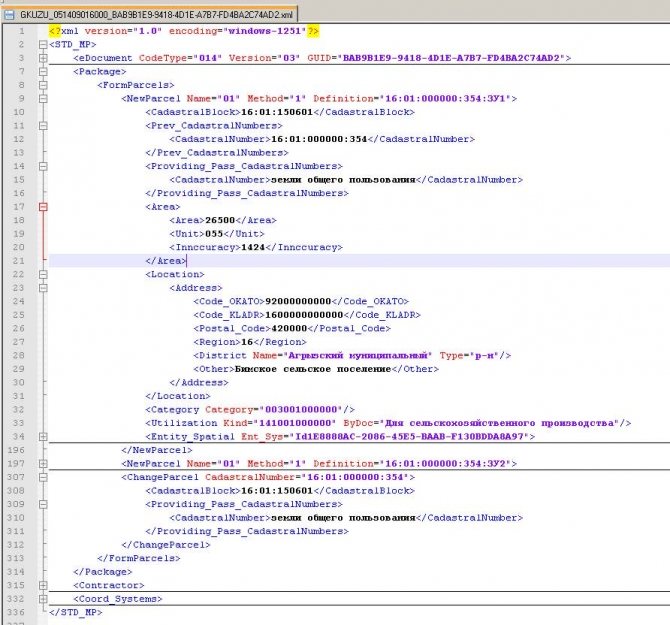
Notebook
The simplest tool for opening. Find the “File” section in the menu, where you select what you need. There is no formatting, you have to wade through solid text. Therefore, it is better to use more advanced programs.
Excel
It is also possible to open it as a table. But only small documents, since more than a certain number of lines cannot fit.
As you can see, there is a wide selection of tools that allow you to work normally with Rosreestr files.
Possible technical errors when opening
Failures happen in any system. In order not to get confused if you find yourself in such a situation, it is worth having an idea of the most common problems that arise when Rosreestr documents are (not) opened.
The file is too heavy
It happens. To avoid encountering such problems in the future, you will have to pay attention to the configuration of your computer. A sufficient expansion of RAM will allow you to get rid of such troubles for a long time.
The document does not open even on the Rosreestr website
We must not forget about removing the locks that protect the security of the browser. The file cannot even be opened on the website because it is considered suspicious or malicious. For Internet Explorer, select one of the following options:
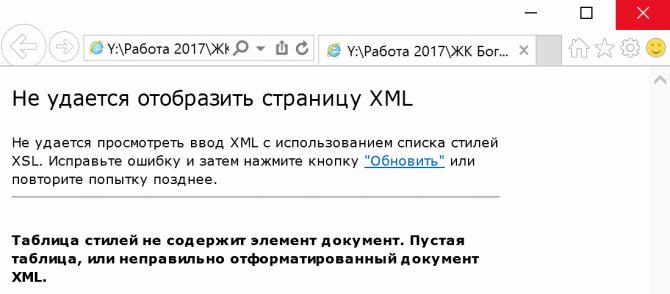
- the required address is added in the settings;
- inclusion of all content is permitted.
For Google Chrome - in the settings section go to downloads.
For Mozilla, protection is temporarily disabled. This is done after logging into the Rosreestr website.
The Rosreestr website does not work or displays an error
This also happens with the pages of government agencies. If time runs out, you can wait and try again. Or contact support.
You can use other tools to open the file, including using third-party services. Some of them are free.
SERVICE CHECKING ELECTRONIC DOCUMENT.
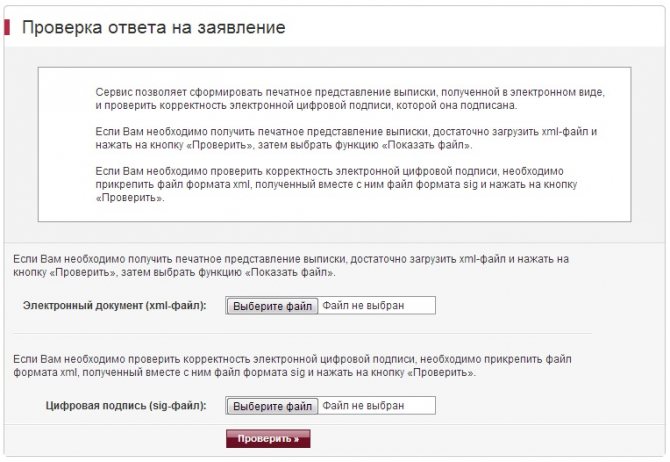
Next, upload the XML into the appropriate window. It is not necessary to upload a digitally signed file to obtain a human-readable format.
Then click the “ Show in Human Readable Format ” button. The document will open in the browser, which you can print or save to your computer.
You can use any browser, but Rosreestr recommends using Internet Explorer. Drawings in the document may not be displayed; to do this, you should unblock them in your browser settings (if the page content is blocked).
Video: how to open XML from Rosreestr
Visual instructions for opening a document on the official website are presented very succinctly in the video
A more leisurely and voiced presentation regarding the processing of a document on the same resource lasts almost three times longer
A three-minute video explains how to open and edit a file.
If you are interested in opening via Notepad, then you can watch for a couple of minutes how to do this
There are different ways to convert a real estate certificate into a readable form. This is also possible directly on the Rosreestrovsk website.
READ FULL SERVICE INSTRUCTIONS CHECKING AN ELECTRONIC DOCUMENT...
Tweet
Read other interesting articles:
How to challenge a decision to suspend cadastral registration to the appeal commission?
July 28, 2021 Order No. 193 of the Ministry of Economic Development of Russia dated March 30, 2016 was registered with the Ministry of Justice of the Russian Federation. “On approval of the Regulations on the procedure for the formation and work of the appeal commission created under the cadastral registration authority, the list and forms of documents necessary for filing an appeal...
How to register a zone with special conditions for the use of territories for cadastral registration in 2021?
In this article we will look at how to currently register zones with special territorial conditions for cadastral registration.
Unified State Register of Real Estate Objects
On January 1, 2021, Federal Law No. 218 “On State Registration of Real Estate” (hereinafter referred to as the Law) comes into force. The database of the State Real Estate Cadastre (GKN) and the Unified State Register of Rights (USRE) will become a single database - the Unified State Register of Real Estate...