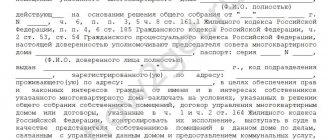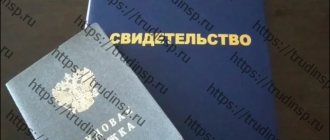Where to begin?
The registration steps are as follows:
- Obtaining an electronic digital signature key from a certification center and registering it in the name of the head of the company.
- Go to the ESIA website. If registration is successful, then you need to log in, if not, then register.
- Open the “Organization” tab, where all previously filled out information will be shown.
- Click on the “Access to systems” tab, search for GIS Housing and Communal Services and the group “Organization Administrator in GIS Housing and Communal Services”.
- Login to the GIS Housing and Communal Services website through the “Government Services” portal.
- Entering company information into your profile.
- Perform the “Add permission” action.
- Filling out information about the official.
How to add a responsible person, who has the ability to delegate powers, to whom to delegate them, what is necessary to transfer the prerogatives of the organizer and what to do when notified “The user does not have access rights” is described in this material, about how this happens Login to the GIS Housing and Communal Services through the Unified Information and Logistics Information System (ESIA), what is known about setting up roles and obtaining administrator status, read here.
Deadlines for posting information:
- 7 days;
- 15 days;
- month.
How and when to post information house by house?
Within 7 days the following are entered into the system:
- written requests from citizens to the company and responses to them;
- reports on the formation of the monetary fund;
- capital improvement plans;
- volumes of energy resources saved;
- information about the company: credentials, codes assigned in organizations, license number, registration address, payment details, list of services and works provided;
- information about third parties with whom an agreement has been concluded to carry out work, about the timing of payments, calculations and payment procedures;
- rules for taking readings from metering devices, inspection data;
- concluded contracts for repair work and their performers, personal accounts of home owners, common property and contracts for the supply of electricity and water supply.
If company data changes, the period for posting information is reduced to 2 days.
15 days in advance you must indicate:
- types of services and work that the company provides, including the timing of work and their cost;
- registration documents (charter, minutes, list of board members and management staff);
- information about the house located in the company’s service area - address, date of construction, cadastral passport number;
- number of floors, availability of elevators;
- description of the land plot on which the house is located, the number of each apartment in this house, common property.
During the month (until the 1st, 10th, 25th) the following are published:
- meter readings;
- data on overpayments and debts;
- applications for major repairs and the results of their consideration;
- the amount of funds received;
- organizations supplying resources such as gas, electricity, water, heating.
For refusal to provide and unreliable information, the management of the management company is liable, which entails a fine of up to 200,000 rubles or revocation of the license for 3 years. Information on inspections of the quality of services provided is under special control by the inspection authorities . They must be entered first.
We talked about the timing of posting information in the GIS Housing and Public Utilities here.
Step-by-step instruction
Registration in the GIS Housing and Communal Services for HOAs takes place in three stages, and can be difficult for an inexperienced user.
Receiving an electronic signature
At the first stage, the chairman of the HOA will need to obtain a qualified digital (electronic) signature for the partnership .
It has legal force and actually replaces a manual signature and seal. Its presence is a requirement of current legislation for working with government websites.
If a digital signature for the HOA has already been issued previously, then this step can be skipped. If such a signature does not exist yet, the chairman needs to contact an accredited certification center.
Advice! The list and addresses of accredited certification centers in a specific region can be found on the specialized official website.
After receiving the signature, the center employee must install it on the computer from which further work will be carried out with the GIS housing and communal services and configure the necessary programs.
Registration of the chairman and organization in the ESIA
Unified identification and authentication system is a unified identification and authentication system in which the chairman needs to register after receiving a digital signature.
To register in the system you need:
- Go to the main page of the ESIA and click on the “Register yourself” button.
The chairman of the HOA enters his personal data (passport, INN, SNILS, contact address and telephone number). To complete registration, confirmation of the specified data is required, which is done using a previously received electronic signature. The key media containing the signature must be inserted into the computer.
- After confirming the information about the chairman, the “My data” tab will open. In the upper right corner there will be a button “Add organization”, which you need to click on. The chairman enters all the information about the HOA that the system requests from him.
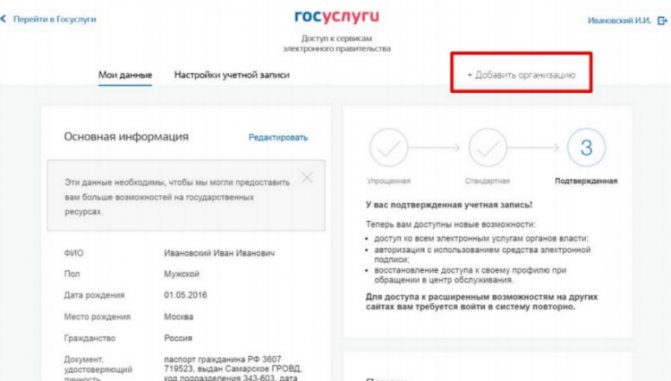
After adding the necessary information, the data will be automatically sent for verification to the tax service , where the HOA should already be registered. It can last from 1 hour to 1 day. At this time, you can close the program and return to the registration process later.
Data entry in the state housing and communal services information system
After the data about the HOA and the chairman entered on the Unified Identification and Logistics Agency have been confirmed by the system, you can proceed to registering the partnership on the GIS Housing and Communal Services portal itself:
- Login to the site is done by clicking the “Login” button in the upper right corner. To do this, you will need to enter the login and password that the chairman uses to enter the Unified Identification and Automation System and his digital signature.
- A page will open with data about the partnership, which will be automatically pulled up from the Unified Automated Identification of Authorities. The Chairman needs to double-check them carefully and fill in the remaining empty fields correctly.
- You need to open the “Information about the representative of the organization” tab. Part of the data about the chairman will already be displayed there, which will also be automatically pulled up from the Unified Identification and Logistics system. The chairman carefully checks all the data and enters information into the fields that are left blank.
- After all the data has been entered, you need to read the terms of the User Agreement for the GIS Housing and Communal Services and put a mark of your consent in the lower left corner of the page. Next, in the lower right corner, you need to click “Register”.
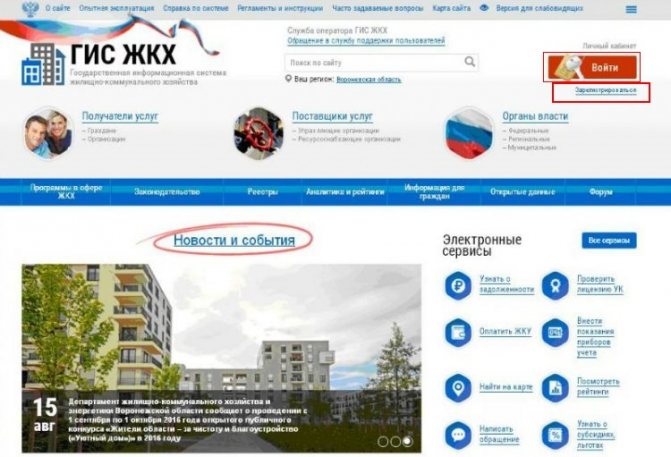
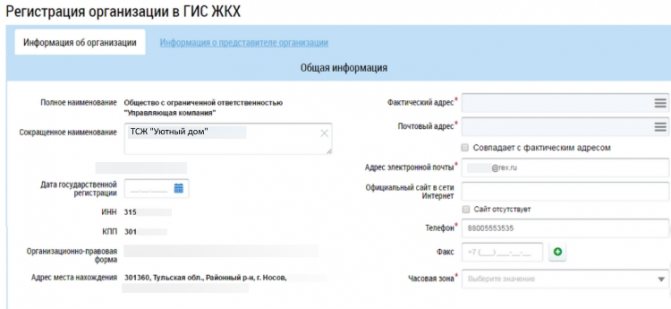
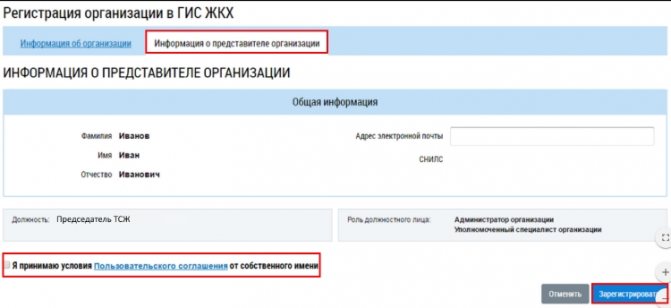
How can I get help?
If any difficulties arise at any stage of registering an HOA with the GIS Housing and Communal Services (not everything is clear with obtaining a digital signature, you cannot register in the Unified Identification of Information and Logistics, the GIS Housing and Communal Services system requests data that is incomprehensible to you, etc.), you can always use the detailed official instructions, which are posted in special sections of the portal .
Reference! To access the registration regulations, you do not need to be registered on the portal. You can familiarize yourself with the information before you begin this process.
To access the instructions, on the main page of the GIS Housing and Communal Services portal, select the “Regulations and Instructions” section at the top, and then click “Management companies, HOAs, housing complexes, housing cooperatives.”
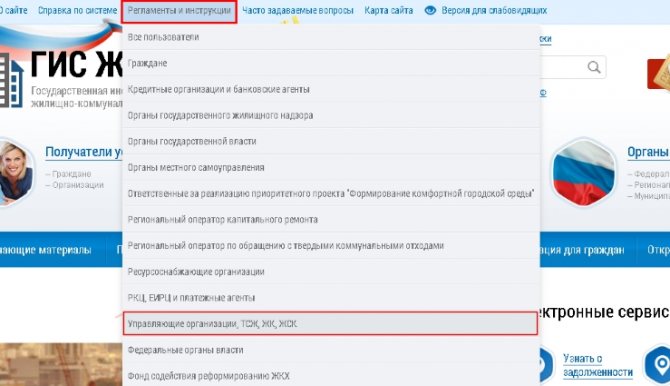
You can also get acquainted with information about how the process of registration of management organizations, including HOAs, takes place in the GIS Housing and Communal Services by watching the video:
Who is responsible in the company for providing data?
Both company managers and their employees, who are on permanent or temporary staff, are responsible for providing information to the GIS Housing and Communal Services. When entrusting such a task to an employee, management must issue an order, familiarize the subordinate with it, and indicate to him the deadline for completing the work. Ignoring these rules leaves responsibility with the manager.
Read about who is responsible for registering in the GIS Housing and Communal Services, how to work in the system, and what information needs to be entered here.
Ask support questions
We regularly communicate with the GIS housing and communal services support service. Sometimes communication turns out to be productive and we receive meaningful responses. We share these answers with you. For example, they said
how to enter data about the new elevator and voting results on the OSS,
How to post information about a message about holding a general meeting.
There are two ways to communicate with support: by phone or in writing. Margarita Kobko reviewed both of these options and gave advice on how to ensure that you do not receive unsubscribes.
Letters. The main thing in correspondence with support is to take screenshots of errors in the system and your steps.
When you write a request to the support service, take a screenshot of the letter and save it. It will come in handy if you have to prove that you formulated your request differently.
If you encounter a problem, take a screenshot and check that the date and time the information was entered is visible. This will help you if you have to explain things to the State Housing Inspectorate.
The support service responds within six days. If you do not receive a response, write a new letter. If you haven’t received a response to the second letter, write a third one, and in the title indicate “COMPLANT. REACT IMMEDIATELY.”
If you receive a comment that is not relevant, write that you did not receive an answer to the question. This is where a screenshot of your first email comes in handy. Attach it to your correspondence and indicate how you formulated the request.
If, despite your efforts, the support team cannot help solve the problem, call a meeting and agree on how the company will solve it. It happens that the response from the support service depends on whether you will fulfill the order on time or not. If you do not receive a comment, collect screenshots of the correspondence and send them to the State Housing Inspectorate. If the State Housing Property Department refuses to accept them, send a letter to the prosecutor's office. This is an extreme measure, first try to resolve the issue peacefully.
By phone. If you don't want to write to support, call. If they don’t help you right away, they will offer to write a request. Prepare your OGRN, you will be asked for its number.
When new management entities or homeowners associations are required to register with the GIS Housing and Communal Services
52141
How to fill out a list of works and services for a management company - algorithm of actions
Below we provide step-by-step instructions on how to enter the necessary information for management companies.
How to enter data manually?
Manually filling in the data involves specifying information about the premises, personal account, owner’s initials, etc.
The manual data entry process involves:
- go to the “Housing Objects” tab;
- finding the right home;
- opening the “Object Management” section;
- filling in all the necessary groups.
The list of services and works is formed as follows:
- select the “Add list” action.
- indicate the period for creating the list;
- activate the data entry field;
- add price, volume and quantity;
- calculate the cost of the service using a formula or manually.
How to fill out electronically?
It is much more convenient to use templates for data entry, which greatly simplifies the work. This can be done using Microsoft Office Excel. To do this, you need to go to the GIS and download an electronic document to your computer.
The following fields are filled in on the first sheet of the document:
- service user's personal account number;
- payer status: owner or tenant;
- living area according to the passport.
On the second sheet you enter the following information:
- the amount of interest paid monthly by the consumer of services from actually issued payments;
- Bank account number;
- house address;
- apartment number;
- residential building code according to the Federal Address Information System.
If one residential premises has several personal accounts, then this must be entered into the database (how to load, add, change or delete a personal account in the Housing and Communal Services GIS?).
After entering this data:
- the template is saved on the computer;
- login to your personal account;
- authorization required;
- The completed file is loaded and the “Import” button is pressed.
The section “List of works and services” is filled out only according to the template . It includes the following actions:
- login;
- authorization in your personal account;
- search for the “Menu” block and its “Directory” section;
- search for the “Works and Services” section;
- pressing the “Add service” button;
- selecting a job or service from the list or entering it manually;
- clicking the “Save” button.
The legislation does not prohibit the introduction of services and work that are in demand among the population and for which people are willing to pay.
After saving you need:
- go to the “Managed House” block;
- select the action “Go to object management”;
- click the “Generate list” command;
- Save all changes again.
What information the system contains in general and what needs to be posted for RSOs, HOAs, management companies and housing cooperatives is described here.
What information is included in the GIS Housing and Communal Services?
According to Federal Law No. 209, management companies are required to promptly enter information about:
- yourself and the resource supply organizations that service the apartment building;
- management, maintenance and repair of common property;
- list, volume, quality and price of utilities;
- metering devices and readings;
- maintaining the quality of public services;
- carrying out scheduled repairs;
- prices for utilities, repairs and maintenance of an apartment building;
- deadlines for payment of housing and utilities, meetings of owners, appeals on housing and communal services issues.
Resource supply organizations need to timely post information about:
- for yourself and the management companies of apartment buildings, indicate addresses and other information about these buildings;
- investment and production programs;
- list, volume, quality and price of utilities;
- maintaining the quality of public services;
- carrying out scheduled repairs;
- prices and tariffs for utilities;
- the state of settlements with consumers and suppliers;
- requests regarding housing and communal services.